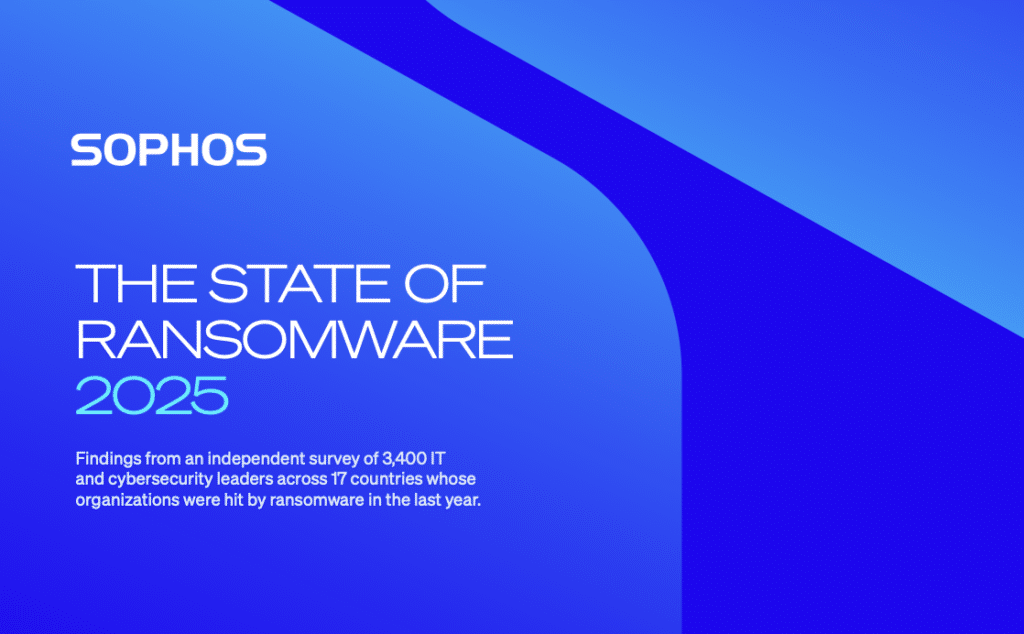Printing at home: how to be secure with home printing

As we all find ourselves working from home, we have been removed from our office environments and the IT security that that provides us.
Whilst your IT provider should ensure that you can access your systems in the office securely, probably through VPN, you will also probably have a need to print documents at home. You may need to proofread something and find that easier as a printed document or need to print a contract to sign and scan back. Either way, our homes have now become our offices, and we will be using our printers. Therefore, how can we now all print securely in our homes without the threat of having our valuable Business data stolen by hackers? So, we have compiled some simple steps to help you keep your printing secure:
- Secure your home network
If your home printer is connected to your home network, it does pose as a potential security threat as hackers may be able to penetrate and access your business data through your home network.
- Change your password and the administrator name if it is still on a default setting.
- The service set identifier should be modified
- Implement wireless encryption that is compatible for all your network devices connected.
If you follow these steps this will prevent any unauthorised individuals from accessing your private network.
- Secure the printer portal
Most users have access to their printer portal via the internet if you enter the printers IP address. IN this portal you can monitor toner levels, look at the activity log and use the document scanning process.
Encrypt the access to this portal, allowing password-protection and this will deny hackers to obtain the control they need, and this provides you with another line of defence in your home security.
- Remove the printer hard drive>
Once you have completed the above steps, it’s important to look at the hard drive. Hard drives are in all our printers and these act as storage devices for anything that is printed. So, check the specifications of your printer and ascertain what the hard drive is holding. If you are selling your printer, you will need to overwrite hard drive. The manufacturer of your printer should be able to give you directions on this. If you are disposing of the printer, then you need to ensure that the hard drive is overwritten and/or destroyed. Again, check with the manufacturers about how you responsibly dispose of the printer to minimise any potential security risks. These tips should keep your home printer secure whilst we’re all working from home during these testing, strange times. Stay safe!
If your home printer is connected to your home network, it does pose as a potential security threat as hackers may be able to penetrate and access your business data through your home network.

Subsribe for updates and our latest research
You may be interested in
The 2025 State of Ransomware: Key Insights on Attacks, Costs, and Recovery
Ransomware continues to evolve — and so must our defenses. The State of Ransomware 2025 report from Sophos presents one of the most comprehensive views yet into how organisations around the world are being impacted by ransomware attacks. Based on an independent survey of 3,400 IT and cybersecurity leaders across 17 countries, the report explores how attacks are evolving, the operational weaknesses adversaries exploit, and the human and financial tolls that follow. Whether you’re building a cybersecurity strategy or assessing risk, this year’s findings offer crucial, real-world insights to guide your response. Key Findings from…
Outgrowing your MSP; businesses need a provider that scales with their growth
To stay competitive, business leaders must align with MSPs that deliver strategic value, drive innovation, and support to scale. Now firmly into 2025, it’s becoming clear what the year has in store for the IT landscape. For SMBs, the message is clear: business growth must be matched with smarter, more scalable managed services. The demand for cyber-resilient, cloud-first and AI-integrated solutions is no longer a forecast – it’s a reality already shaping business priorities. According to leading global technology market analyst firm Canalys’ MSP Trends 2025 report, the MSP model is transforming under growing pressure…
End of windows 10 support signal urgent action needed from UK organisations as cyberattacks continue to rise
Recent breaches at major UK retailers, combined with the approaching end of life of Windows 10, highlights a critical moment for IT resilience planning The recent wave of cyberattacks targeting major UK retailers has highlighted the growing security risks associated with organisations running outdated systems and applications and maintaining weak identity verification protocols. These incidents—particularly those involving Marks & Spencer and the Co-Op—have starkly exposed how vulnerable legacy infrastructure and insufficient access controls can be. In both cases, attackers successfully posed as legitimate employees and manipulated IT help desks into resetting internal passwords, ultimately gaining…
UK SMEs must fortify their cybersecurity against geopolitical risks, says Espria
A recent Sky News investigation highlighted an uptick in cyberattacks tied to the Iran conflict that are targeting businesses across multiple sectors. Speaking at the NATO Summit, Prime Minister Sir Keir Starmer urged UK businesses, regardless of size or sector, to prioritise cybersecurity and ‘take immediate steps to review and strengthen their defences.’ While the warning is timely in tone, businesses are already becoming targets of politically motivated cyberattacks, emphasising the need for heightened vigilance. “As tensions spread globally, threat actors will continue to exploit digital vulnerabilities, and neutral businesses may be caught in the…
Why Businesses Should Invest in ESG: Lessons learned by Espria
In today’s competitive landscape, Environmental, Social and Governance (ESG) performance is no longer just a “nice to have”—it is a critical business imperative. Companies that prioritise ESG are better positioned for long-term success, risk mitigation, and reputation enhancement. Today’s world demands more from companies than just financial performance. Customers want transparency. Employees want purpose. Investors want resilience. ESG helps businesses manage risk, seize new opportunities and build trust with the people who matter most. It is how you can stay competitive, stay responsible and stay relevant in a fast-changing world. A powerful case study of…
The Importance of Compliance and Security: Complementary Forces in Today’s Business World
In today’s rapidly evolving business landscape, compliance and security have become paramount. These two elements, often perceived as hurdles, are in fact complementary forces that drive business success and sustainability. Understanding their importance and how they work together can transform them from perceived blockers into enablers of growth and innovation. The Role of Compliance Compliance refers to adhering to laws, regulations, standards and ethical practices relevant to an industry. It ensures that a company operates within the legal framework and maintains its reputation. Compliance is not just about avoiding fines and legal issues; it is…